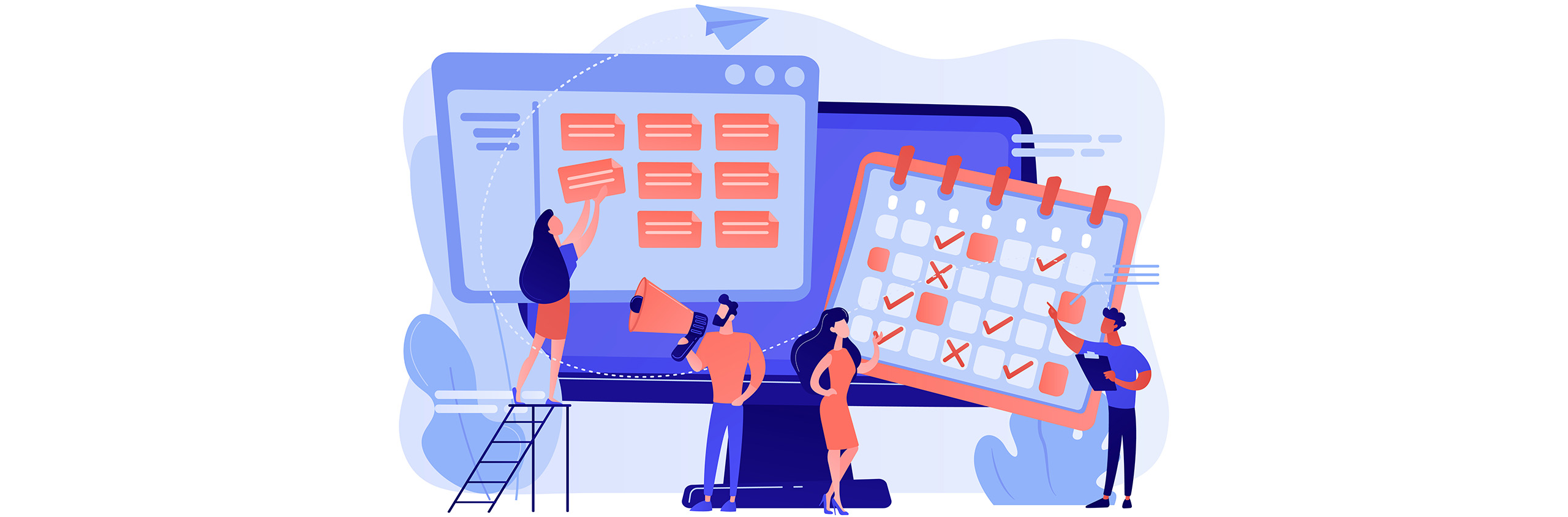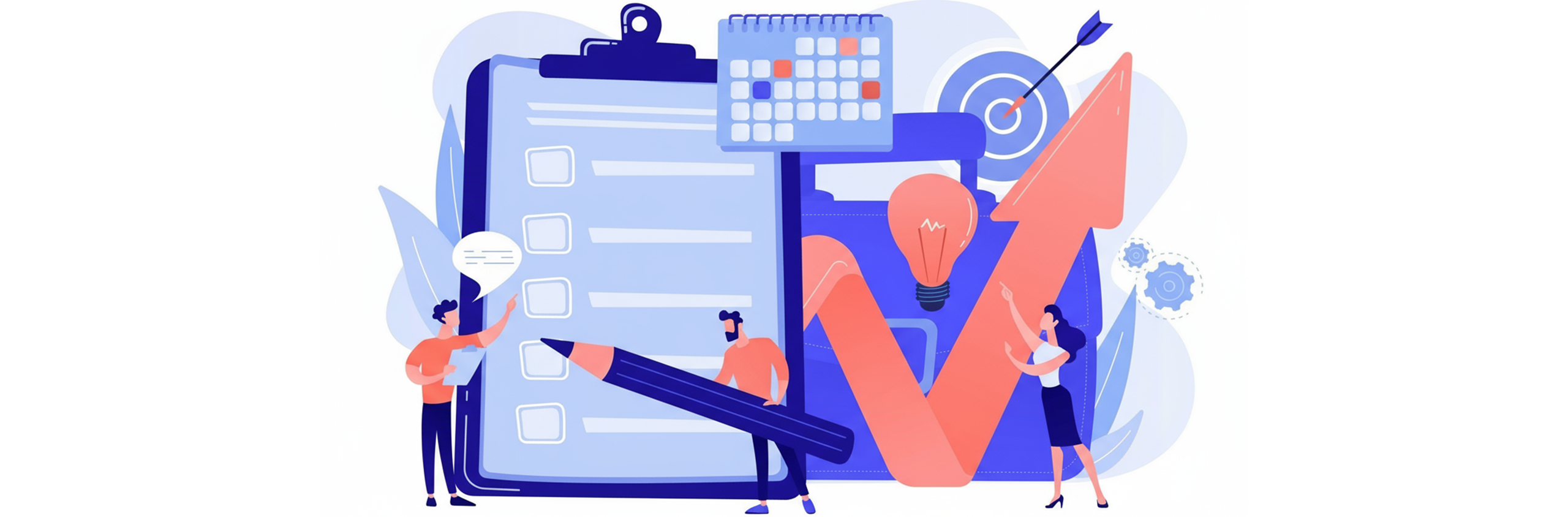Employee Onboarding Excel Checklist templates are one of the simplest yet most effective tools HR professionals can use to create a smooth, structured onboarding experience for new hires. By transforming scattered tasks into a unified, trackable process, a checklist ensures improved employee engagement and reduces onboarding mistakes.
This guide explores the common pitfalls of manual onboarding, outlines the key components of an effective checklist, and provides a free downloadable Excel template to help HR teams implement an organised, repeatable process.
Why Streamlined Onboarding Matters
A well-structured onboarding program is crucial for boosting new hire retention and productivity. Without a clear process, companies face the risks of employee disengagement, missed compliance steps, and inefficient coordination among HR, IT, and line managers.
Common Challenges in Traditional Onboarding
Despite modern expectations, many companies still rely on outdated onboarding practices that create friction and confusion for new employees:
- Manual paperwork: Employment contracts, tax forms, and ID copies are often handled manually, leading to delays or loss.
- Disjointed communication: Onboarding tasks are often spread across emails, sticky notes, and individual memory, making it easy for important steps to be overlooked.
- Compliance gaps: In regulated environments, missing or incorrectly processed documentation can create risks.
- Overwhelmed employees: A disorganised onboarding process leaves new hires feeling confused, unsupported, and unmotivated in their crucial early days.
- New hire turnover: New employees joining a new setup experience culture shocks and without a proper onboard setup it leads to new hire turnover.
To avoid these common pitfalls and ensure a consistent, high-quality experience for every new hire, a well-crafted checklist is essential.
Benefits of Using an Employee Onboarding Checklist
A dedicated Employee Onboarding Checklist help solve these issues by creating a single, shared source of truth for all onboarding activities.
You can simply start with an Excel checklist. Here is why it works:
1. Accessibility and Simplicity
Excel is widely used, familiar to most teams. It’s easy to update, duplicate for new hires, and share across departments.
2. Customisation
Each role can have its own version of the checklist. Tasks can be grouped by phase – pre-arrival, first day, first week, etc., and assigned to relevant stakeholders such as HR, IT, or line managers.
3. Visibility and Accountability
When hosted on a shared drive or cloud platform, multiple team members can view and update the checklist in real time. This ensures everyone knows who is responsible for what, and what’s been completed.
4. Transition Bridge to Automation
While Excel is a great place to start, it also acts as a transitional step toward more advanced HR software. As needs grow, organisations can use the structure of the checklist to inform digital workflows within platforms like Talexio.
Key Elements of an Effective Onboarding Checklist
What to Include in Your Employee Onboarding Excel Checklist Template
A robust checklist should reflect the entire onboarding lifecycle. Here’s how to break it down:
Pre-arrival Tasks
- Prepare and send employment contract and offer letter
- Collect employee documents (ID, tax info, bank details)
- Register for tax/social insurance (if applicable)
- Coordinate equipment, email account, and software access
- Notify internal teams (IT, line manager, reception, etc.)
First Day
- Greet and welcome new hire
- Provide company policies (e.g., code of conduct, leave policy)
- Office tour and team introductions
- Conduct HR orientation session
- Distribute welcome package (if applicable)
First Week
- Role briefing with manager
- Begin systems training or shadowing
- Schedule recurring check-ins
- Confirm goals for first 30/60/90 days
First 30–90 Days
- Conduct onboarding check-ins at 30, 60, and 90 days
- Monitor performance, training needs, and integration
- Address any questions or issues early
- Evaluate onboarding success and collect feedback.
Grouping the checklist into these stages prevents task overload and supports a smoother transition for new hires into their roles.
How to Use the Free Checklist Template
- Download the Template
Click below to access the free Employee Onboarding Checklist Excel file:
Download Excel Checklist Template - Customise for Your Organisation
Modify the template to match your company’s roles and procedures. Tasks can be added, removed, or reassigned easily. - Assign Stakeholders
Label each task with an owner (like HR, IT or manager) to ensure nothing is missed and accountability is clear. - Track Progress
Use checkboxes or status columns to track progress and completion dates. Encourage responsible parties to update the checklist in real-time. - Review and Improve
After each onboarding cycle, use feedback from managers and new hires to fine-tune the checklist for future use.
Moving Toward Digital Onboarding
While Excel is ideal at a start, once your organisation grows, it may be beneficial to move to a dedicated digital HR platform.
Common Fears and the Reality
Many HR teams hesitate to adopt new systems due to perceived complexity. In reality, modern HR platforms are designed to be user-friendly and quick to implement. Many solutions offer:
- CSV data import to migrate employee records
- In-app onboarding checklists with automated reminders
- Self-service employee portals
- Digital document management and e-signatures
- Built-in compliance tools
Our HR Software Talexio can help automate not only onboarding but also recruitment, leave management, and performance tracking, all within one central system.
Beyond Onboarding: What Else Can Be Digitised?
Once HR managers see the benefits of digitised onboarding, many expand these efficiencies into other areas of the employee lifecycle:
- Recruitment: Job postings, CV tracking, interview scheduling
- Policy Acknowledgements: Assign policies via checklist and track employee acknowledgment
- Time Off Management: Employees request leave via portals, and managers approve with a click
- Document Storage: Eliminate paper files with secure, digital HR folders
- Offboarding: Ensure equipment returns, knowledge transfer, and exit interviews are completed with structured checklists
These improvements reduce administrative burden, enhance transparency, and improve the overall employee experience.
Final Thoughts
A structured onboarding process lays the foundation for employee engagement, performance, and retention. With a simple Employee Onboarding Excel Checklist, HR managers can immediately bring order, visibility, and consistency to new hire processes, without needing complex software.
Using this approach, companies can ensure critical tasks aren’t forgotten, legal and operational requirements are met, and employees feel supported from the first day forward.